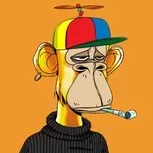排行榜
最多内容
-

WEB3论坛
管理员6积分60帖子数 -
JosephFeaky
Members0积分13帖子数 -
sadmin
Moderators0积分6帖子数 -
NikitaKeera
Members0积分4帖子数 -
Anthonyhap
Members0积分3帖子数 -
InnorbPooff
Members0积分1帖子数 -
BigsharkKeera
Members0积分1帖子数 -
JuliaTek
Members0积分1帖子数